But scanning the comments I saw not complaints about how big Zynga is getting, but the fact that everyone hated either the status updates, or having to block apps they didn't like.
I felt odd: None of my friends have to do this because I take a proactive way of blocking the updates from those who could not care less to see them (i.e. non-players). So, below, I'm going to show you how to be like me: Play a metric shit-ton of games but keep those who don't happy.
Step 1: Goto Account tab (top left) and select "Edit Friends". On that page then select "Create a List"
On the next window name the group (best if you name it the same as the game, just makes it easier to remember) and add only those friends who play this particular game (if your up to it, omit those you can tell haven't played in ages). In my image I did a little number of the box below, it will actually only show your friends.
When you're done, go back to your game of choice (Mousehunt for me, in this example. Great game once you stop snickering at the pretense of the fact that you are basically an over-glorified pest exterminator).
Click the lock icon and select Custom to bring up the next window.
Depending on your Facebook defaults, you may have Friends Only selected. Click the drop-down, and select "Specific People".
Enter the name of the list you made in the beginning to the field below. If you've done it right, it will change to the blue background shown here. If you put the wrong one in, you can click that X to remove it. After you're done, hit Save Setting, and then Publish on the next screen (the one 3 pictures up).
And you're done. This is now published to my feed, but if you hover over the lock on it, you'll notice it will only show to those who are int he mousehunt group (which is actually none, I didn't add anyone to that list). I also set up my feed to automatically exclude those in my 'work' list. That's just me, feel free to do your list how you like.
This setup came to me after reading how to block those that you friend for games only from seeing anything but your status updates (which are needed, everything else isn't). For that, basically make a list of just those you are adding for games (I literally named mine "Games Only"). And use the "Hide this from" on your privacy settings to exclude them. Very handy stuff.
To give you an idea of how well this works, you'd be surprised at what games I currently play and have played. Very few people play all my games, but my friends don't see this. That makes them happy, I hope.
Currently Playing:
- Mafia Wars
- Fronteirville
- Mousehunt
- LevynLight
- City of Wonder
- Restaurant City
Former player of (this is going to be long):
- Farmville
- FarmTown
- Towner
- School of Wizardry
- Special Forces
- My Heroes Ability
- Lil Green Patch
- Lil Blue Ocean
- Nightclub City
- Treasure Isle
- Treasure Madness
- Ok I'm going to stop here, the list just keeps going.
I do hope this post helps. And keep on playing, games are good for you!





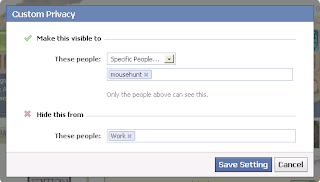

No comments:
Post a Comment